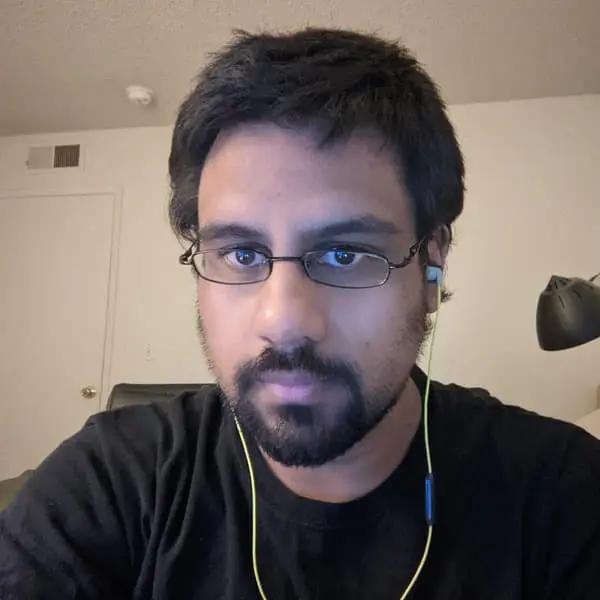Say Goodbye To Learning To Code Alone
Get A Team Behind You!
Become a CodingPhase Member & Master the Web Development Skills You Need to Land High-Paying Jobs & Build Real Projects with Proven Guidance from Industry Experts.

LEARN WHAT'S RELEVANT IN TODAY'S JOB MARKET:
At CodingPhase.com, we focus on teaching the skills that matter in today's job market, ensuring you're always prepared for real-world opportunities.
BUILD YOUR OWN SCHEDULE:
You're in control of your learning journey with a flexible schedule that fits your lifestyle. Whether you're balancing work, family, or other commitments, our courses allow you to learn at your own pace. No deadlines, no pressure—just real-world skills on your terms
REAL-WORLD PROJECTS THAT MATTER:
Learn to build real-world projects that employers and clients care about. From stunning websites to functional applications, you'll create a portfolio that gets noticed.
AVOID COMMON BEGINNER MISTAKES:
Follow proven step-by-step roadmaps and strategies to master coding, launch your career, and start earning faster than you ever thought possible.
Testimonials
Real Students Real Results
Hall Of Fame
Learn why professionals trust our courses to help them in their careers.
Success StoriesOur Program vs Traditional Bootcamps
See how our program compares to traditional bootcamps and why our approach leads to better outcomes for our students.
Foundations (4 weeks)
Front-End (2 weeks)
Back-End (2 weeks)
Final Project (4 weeks)
Rushing through complex topics in just 12 weeks
$13,995 investment - 97.4% more expensive than CodingPhase
*Based on one of the most popular full-time bootcamp curriculum
Web Administrator
Email Developer
Front End + Shopify
Full Stack Development
Start applying for jobs from month one!
Learn at your own pace - we work with you until you get results
*Everyone learns differently, and we're here to support your journey
Why Web Development?

Start Making $65k to $85k then $100k+ 🚀
Web development is one of the best career paths for those looking for high earning potential, job flexibility, and endless opportunities. As businesses expand their online presence, skilled developers are in high demand—making this a smart career move in 2024.
High Demand & Job Security – Companies across all industries need websites and applications, ensuring a steady flow of job opportunities.
Remote Work & Flexibility – Work from anywhere and set your own schedule, whether as a freelancer or a full-time developer.
Constant Innovation – Stay ahead in tech by working with the latest tools, frameworks, and AI-powered development.
Limitless Growth Potential – Move into specialized fields like front-end, back-end, or full-stack development, or even transition into leadership roles.
With competitive salaries, exciting projects, and a future-proof career, web development is one of the smartest investments you can make in yourself today. 🚀
What's Included As A Member
Over 90+ Programming Courses
Comprehensive curriculum covering all aspects of web development
Tech Accelerator Program
Step By Step Career Guide
12 Hours Monthly Group Coaching
Direct mentorship and guidance from industry experts
Career Paths
Job Search Resources
- Curated Jobs List
- Interview Questions
- Job Search Assistance
Portfolio Excellence
- Recommended Templates
- Unlimited Reviews
Private Community Access
Connect with peers and industry professionals
Diamond Membership
Pick A Plan & Start Your Journey
Fast-Track To Success:
Master 4 Career Paths, Private Community, Weekly Live Mentorship, Unlimited Portfolio Reviews, and Job Search Assistance. Just $3/day.
7-Day Money Back Guarantee:
If you are not satisfied, we will refund your money within 7 days.
FREQUENTLY ASKED QUESTIONS
CodingPhase+ is a comprehensive web development learning platform that provides access to 4 career paths,90+ courses, and a supportive community of developers. Our platform is designed to help you master web development skills and launch your career in tech.
Our courses are self-paced and designed for busy professionals. You can learn at your own speed, and our platform remembers your progress. Many of our successful students study just 1-2 hours per day.
While we offer many courses, we provide clear learning paths and personalized recommendations based on your goals. Our step-by-step roadmaps ensure you're learning the right skills in the right order.
We offer a unique combination of structured learning paths, real-world projects, live mentorship, and a supportive community. Plus, our 90-day success guarantee ensures you'll see results or get your money back.
Yes! You'll have access to weekly live mentorship sessions withexperienced developers who can help you overcome challenges and review your code.
Think of codingphase as a gym membership that comes with personal trainers but if you don't show up to the gym then you won't get results. Our success rate is high because we provide proven support that works but no one can guarantee your success other than you. This is 50% us providing you with the tools and resources to succeed and 50% you following the program.
Perfect! Our courses start from the basics and include guidance on identifying opportunities in the tech market. We'll help you build a foundation and develop skills that make you valuable to employers and clients.
We recommend keeping your job while learning. Our platform is designed to help you transition gradually, building your skills and portfolio until you're ready to make the leap to full-time development work.
Yes! We constantly update our content library with new courses, projects, and resources to keep you up-to-date with the latest web development trends and technologies.
Instantly! As soon as you sign up, you'll have immediate access to all our courses and resources. You can start learning right away with our organized learning paths.
You'll maintain access to all courses until the end of your current billing period.
We host weekly live mentorship through zoom calls where you can ask questions, get code reviews, and receive guidance from experienced developers. These calls are recorded and archived for members who can't attend live.