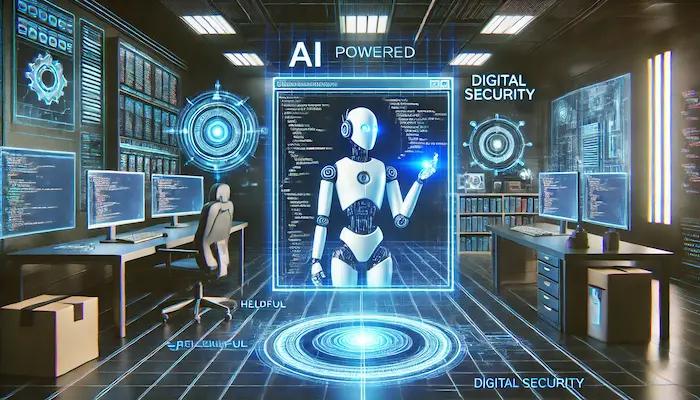
Vibe Coding is a Disaster (Ai Coding)
Introduction
AI coding tools are revolutionizing the way we build applications, but relying solely on them without foundational knowledge is a recipe for disaster. AI-assisted coding, while powerful, cannot replace a solid understanding of programming principles. If you want to build applications that are secure, maintainable, and efficient, you need to learn how to code properly. In this blog, we'll explore the common pitfalls of AI-generated code and why learning the fundamentals of web development the right way is crucial. And if you're serious about mastering web development, CodingPhase.com is the perfect place to start—get 20% OFF today using this link: CodingPhase.com 20% OFF.
The AI Coding Hype vs. Reality
There’s no doubt AI has changed the game. Tools like GitHub Copilot, Cursor AI, Claude, and others allow developers to generate code snippets quickly and automate repetitive tasks. AI can help build prototypes faster and make coding more accessible to beginners. But there’s a dark side to this technology that many don’t talk about: AI-generated Frankenstein code—a messy, unoptimized, and insecure jumble of instructions that often leads to more problems than solutions.
Example 1: AI Can’t Handle Large-Scale Projects
A developer recently shared his experience of building a Python project entirely using AI tools like Cursor and Claude. The project became so big that AI struggled to manage it:
"My project is over 30 Python files, and the code is super disorganized. There are duplicate loops, missing imports, and when I ask AI to optimize the code, it just deletes random lines or breaks everything."
The issue? The developer had zero knowledge of Python and relied entirely on AI. When things started breaking, he had no idea how to fix them.
Example 2: AI Can Wipe Out Months of Work
Another user shared his frustration with AI tools corrupting his project:
"Cursor messed up my four months of work. I only asked it to modify a UI view, and it destroyed everything. How do you back up project versions to prevent AI from breaking everything?"
The answer is simple: use Git for version control—a basic concept that every beginner should learn. AI isn’t to blame here; the real issue is developers skipping essential steps in the learning process.
Skipping the Basics Leads to Disaster
Too many beginners believe they can jump straight into AI coding without understanding the fundamentals of programming. This approach is dangerous. Here’s why:
1. AI Doesn’t Understand Context
AI coding tools pull from existing documentation and GitHub repositories. They don’t think like human developers. They can’t anticipate security risks, performance bottlenecks, or logical errors unless explicitly instructed.
2. AI Code Lacks Optimization
AI-generated code is often bloated and inefficient. Without knowing how to optimize code, developers end up with slow and resource-heavy applications.
3. Security Risks Are Sky High
One of the biggest dangers of AI coding is security. Many beginner-friendly AI-generated applications are riddled with vulnerabilities, from SQL injections to open API keys. If you’re not verifying AI-generated code, you’re putting user data at risk.
Learning the Right Way with CodingPhase.com
Instead of relying on AI coding alone, the smarter approach is to learn web development properly. CodingPhase.com provides step-by-step guidance for beginners and professionals, covering essential skills such as:
- HTML, CSS, JavaScript – The core of web development
- Version Control with Git – Preventing catastrophic data loss
- Backend Development – Building secure and scalable web applications
- Database Management – Ensuring efficient data handling
- Security Best Practices – Protecting user information and preventing exploits
By following structured courses on CodingPhase.com, you gain a real understanding of how to code effectively—so when AI tools make mistakes, you know how to fix them.
Choosing the Right Tech Stack
For beginners, picking the right framework matters. Many developers jump into Node.js and Next.js, thinking they’re cutting-edge. But these technologies require deep understanding to use effectively.
Laravel: A Safer Choice for Beginners
If you’re just starting, Laravel is a better alternative. It’s built with security in mind, offers authentication out of the box, and follows a structured Model-View-Controller (MVC) architecture that AI tools can handle more predictably.
With Laravel, you don’t need to reinvent the wheel—just focus on building your idea. AI can still assist, but with a structured framework, the risk of AI-generated errors decreases significantly.
The Bottom Line: AI is a Tool, Not a Replacement
AI coding tools are useful, but they should be helpers, not replacements for real programming skills. Before you let AI write your entire application, ask yourself:
- Do I understand what this code is doing?
- Can I debug issues without AI?
- Is my application secure?
If you answered no to any of these, then it’s time to learn web development the right way. Start today with CodingPhase.com and use this exclusive link for 20% OFF: CodingPhase.com 20% OFF.
Conclusion
AI coding can be a powerful tool, but it’s not a shortcut to mastery. If you rely on AI without understanding programming fundamentals, you’re setting yourself up for failure. Learn the right way, build secure applications, and take control of your coding career with CodingPhase.com.
Don't skip steps—invest in your knowledge today! 🚀